Top 5 Uses for High-Performance Workstation Laptops
"Workstation laptops are built for those who push boundaries—creators, engineers, and professionals who demand peak performance."
Top 5 Uses for High-Performance Workstation Laptops
In the era of AI, digital transformation, and data-driven operations, the need for raw computing power is more crucial than ever. High-performance workstation laptops are engineered to deliver exceptional reliability, processing speed, and graphical precision—making them essential tools across a variety of demanding professional fields.
At Supreme Computers, we’ve been at the forefront of IT for over three decades, helping professionals and businesses across India harness the full potential of cutting-edge workstation technology. Below, we break down the top five uses of workstation laptops and why they’re a smart investment for your workflow.
✅ 1. 3D Modeling, CAD, and Product Design
Whether you're designing skyscrapers or intricate machine components, 3D rendering and CAD workflows demand uncompromising precision and performance. Traditional laptops simply can’t handle the graphical intensity and compute load required by software like AutoCAD, SolidWorks, CATIA, Revit, or Fusion 360.
How Workstation Laptops Help:
-
Certified GPUs (NVIDIA RTX A-Series, AMD Radeon Pro) offer superior rendering performance and stability.
-
High refresh rate displays with wide color gamuts (100% sRGB/AdobeRGB) give designers visual clarity.
-
ECC memory support (Error-Correcting Code) ensures data accuracy during critical design calculations.
-
Supports complex simulations such as structural integrity, fluid dynamics, or thermodynamics.
Example Use Case: An architecture firm designing urban developments with Revit, needing seamless 3D walkthrough rendering on-site with clients.
✅ 2. Video Editing, Animation, and Post-Production
In content creation, time is money. Professionals using tools like Adobe Premiere Pro, Final Cut Pro, Blender, and DaVinci Resolve need workstations that can handle 4K+ footage, multiple timelines, VFX layers, and rendering tasks without slowing down.
Why Workstations Are a Game-Changer:
-
Multi-core CPUs (Intel Core i9, AMD Ryzen 9) enable faster encoding and real-time previews.
-
Dedicated graphics memory (VRAM) helps render effects-heavy timelines with ease.
-
High-speed NVMe SSDs reduce latency in media caching and file transfers.
-
Color-accurate 4K/OLED panels are perfect for professional color grading.
Example Use Case: A digital marketing agency producing client videos with multiple camera angles, transitions, and overlays delivered within tight deadlines.
✅ 3. Artificial Intelligence, Machine Learning & Data Science
AI and data science professionals frequently run simulations, train large datasets, or develop predictive models—all of which demand immense processing power and memory bandwidth. Workstation laptops with AI-ready GPUs and advanced thermal designs are tailored for such high-performance use.
What Makes These Laptops Ideal:
-
CUDA cores (NVIDIA RTX or Quadro series) accelerate deep learning workloads.
-
32GB–128GB RAM options support big data handling and parallel computation.
-
Support for Linux, Docker, Jupyter Notebook, and virtual environments.
-
PCIe Gen 4 SSDs for ultra-fast dataset access and I/O performance.
Example Use Case: A data scientist training a convolutional neural network (CNN) model on image datasets for medical diagnostics using TensorFlow.
✅ 4. Software Development, Virtualization, and Cloud Engineering
Developers need consistent, powerful machines that can run multiple development environments, compile large codebases, and emulate platforms for testing. For DevOps and sysadmins, the ability to manage virtual machines, test server environments, or deploy containers locally is vital.
Core Advantages:
-
Support for virtualization tools like VMware, Hyper-V, and Oracle VirtualBox.
-
Support for multiple VMs, ideal for QA, staging, and production environments on the go.
-
Fast compile times with higher core/thread count CPUs (Intel vPro, AMD PRO).
-
Secure BIOS/UEFI and TPM chips for corporate-grade security.
Example Use Case: A full-stack developer running Ubuntu, Docker containers, and Visual Studio Code for cross-platform app development and testing on a single machine.
✅ 5. Scientific Computing & Engineering Simulations
Scientific professionals working in biotech, physics, environmental science, or mechanical engineering often require high-end machines that can simulate complex processes—from climate models to molecular behavior.
How Workstations Support Science:
-
Mathematical accuracy with ECC RAM to prevent simulation errors.
-
High-bandwidth memory and thermal management for long computational sessions.
-
Compatibility with MATLAB, ANSYS, COMSOL Multiphysics, and other scientific platforms.
-
On-device compute capabilities to reduce reliance on cloud infrastructure or labs.
Example Use Case: A research lab simulating airflow over a car prototype using ANSYS Fluent or simulating protein folding patterns with GPU-accelerated algorithms.
Why Buy Workstation Laptops from Supreme Computers?
At Supreme Computers, we’re more than just a seller—we’re solution providers. We consult, recommend, configure, and support high-performance workstations for various industries including architecture, media, healthcare, education, and R&D.
Our Promise:
✅ Trusted advisors with 30+ years of expertise
✅ Partnered with HP, Dell, Lenovo, ASUS, and more
✅ Pre-sales consultation + Post-sales support
✅ On-site warranty assistance (in supported regions)
✅ Competitive pricing and bulk deals for businesses & institutions
Whether you’re buying for a solo creator, design studio, enterprise team, or educational institution, we’ll help you find the right device that aligns with your workload and budget.
Visit Us or Reach Out Today!
Website: www.supremeindia.com
Email: esupport@supremeindia.com
Location: Chennai, Tamil Nadu, India
Call us: 7305844492 / 9500017188



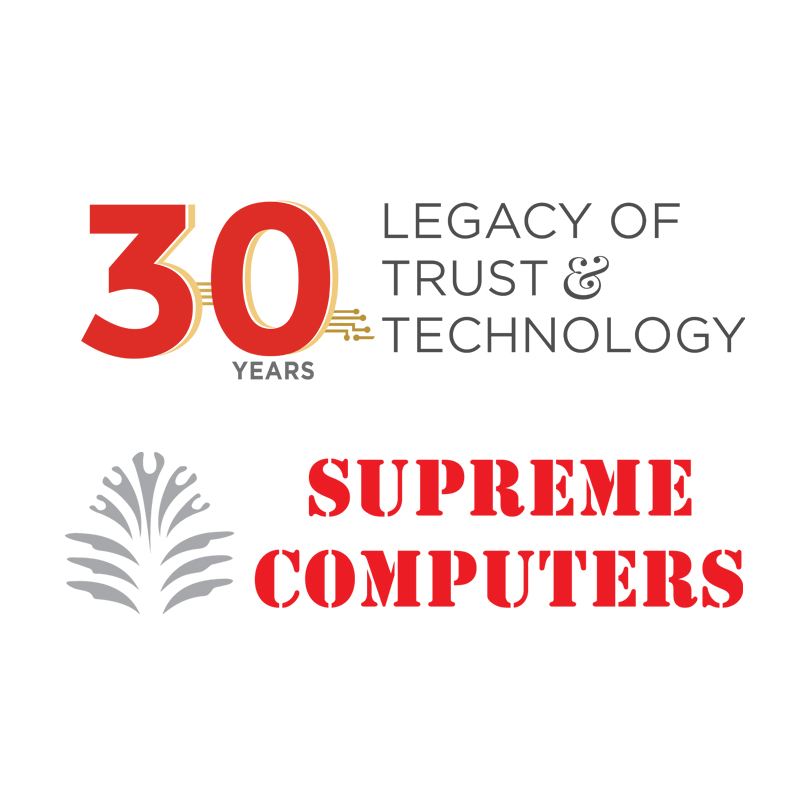
 Wide range of Products
Wide range of Products Instant Availability
Instant Availability Flexible Payment Terms
Flexible Payment Terms Personalised Sales Support
Personalised Sales Support Installation Support
Installation Support GST Invoice for Tax Credit
GST Invoice for Tax Credit After-Sales Support
After-Sales Support Free Demo
Free Demo
0 Comments