Home Office Essentials How to Pick the Right Colour Printer and Copier
"Smart choices at home start with smart tech—begin with the right colour printer and copier."
Home Office Essentials: How to Pick the Right Colour Printer and Copier
The shift to remote work and hybrid offices has made having a reliable colour printer and copier a home office necessity. Whether you're printing work documents, school projects, or marketing materials, choosing the right device can save you time, money, and frustration.
At Supreme Computers, we guide you through the key factors so you can make an informed decision based on your needs.
✅ 1. Assess Your Workload and Usage
Before choosing a printer, determine:
-
How often do you print? Daily, weekly, or occasionally?
-
What type of content? Text-heavy documents or colour-rich presentations?
-
Do you also need to scan, copy, or fax?
For occasional personal use: Inkjet printers are cost-effective.
For office-level performance and speed: Choose a laser colour printer with copier.
✅ 2. Choose Between Inkjet and Laser Technology
Inkjet Printers
✔ Ideal for photo printing and colourful graphics
✔ Compact size, affordable upfront
❌ Higher ink costs over time
Laser Printers
✔ Faster, more economical for bulk jobs
✔ Crisp, smudge-free text
✔ Lower cost per page
❌ Slightly higher initial investment
Best for Home Offices: Go for a laser AIO (All-in-One) if you print frequently or handle client deliverables.
✅ 3. Consider All-in-One Functionality
Why clutter your workspace with multiple machines? An All-in-One Printer combines printing, scanning, copying, and even faxing into one unit.
Essential AIO Features for Home Office:
-
Automatic Document Feeder (ADF) for scanning multi-page docs
-
Duplex Printing (two-sided to save paper)
-
Wireless & Mobile Printing – Print via smartphone apps
-
Touchscreen Interface for easy navigation
✅ 4. Smart Connectivity Options
In today’s connected environment, look for:
-
Wi-Fi Direct / Bluetooth: Print without wires
-
Mobile Compatibility: AirPrint (iOS), Mopria (Android), HP Smart App, Canon Print, etc.
-
Cloud Print Support: Access documents from Google Drive, Dropbox, OneDrive
Integration with smart devices boosts your productivity from anywhere in the house.
✅ 5. Evaluate Ink/Toner Costs and Refill Options
Don’t just look at the printer’s price—check the long-term cost.
Key Factors:
-
Cost Per Page (CPP) – Lower is better
-
Ink Tank Printers (Canon, Epson, HP Smart Tank) – Huge savings over time
-
High-Yield Toners – More pages, less frequent replacement
Always opt for genuine cartridges from trusted sellers like Supreme Computers to maintain quality and warranty.
✅ 6. Recommended Colour Printers for Home Offices (2025)
Here are some of our top picks:
HP Smart Tank 585 Wireless All-in-One
-
Ideal for family & office use
-
High-volume colour printing at ultra-low cost
-
Refillable ink tank design
Canon PIXMA G3010 Ink Tank AIO
-
Reliable performance with wireless printing
-
Excellent for students, creatives, and home workers
Brother DCP-T820DW Ink Tank
-
Fast duplex printing, large ink capacity
-
Built-in Wi-Fi and ADF for documents
HP LaserJet Pro MFP M479fdw
-
Professional-grade laser multifunction printer
-
Secure printing, Wi-Fi Direct, auto duplexing
✅ Why Buy from Supreme Computers?
At Supreme Computers, Chennai, we bring you the best deals on colour printers and copiers from globally trusted brands like HP, Canon, Epson, Brother, and Lexmark.
With 30+ years of industry expertise, we offer:
-
✅ Expert Guidance based on your workflow
-
✅ Genuine Products with Manufacturer Warranty
-
✅ Doorstep Delivery & Installation (Chennai region)
-
✅ After-Sales Support & Cartridge Replacements
-
✅ Bulk orders for startups and small businesses available
Contact Us Today
Need help choosing the right colour printer/copier for your home office?
Call or email us for personalized recommendations and the latest price offers.
Phone: +91 7305844492 / +91 9500017188
Email: esupport@supremeindia.com
Website: www.supremeindia.com
Location: Chennai, Tamil Nadu – India



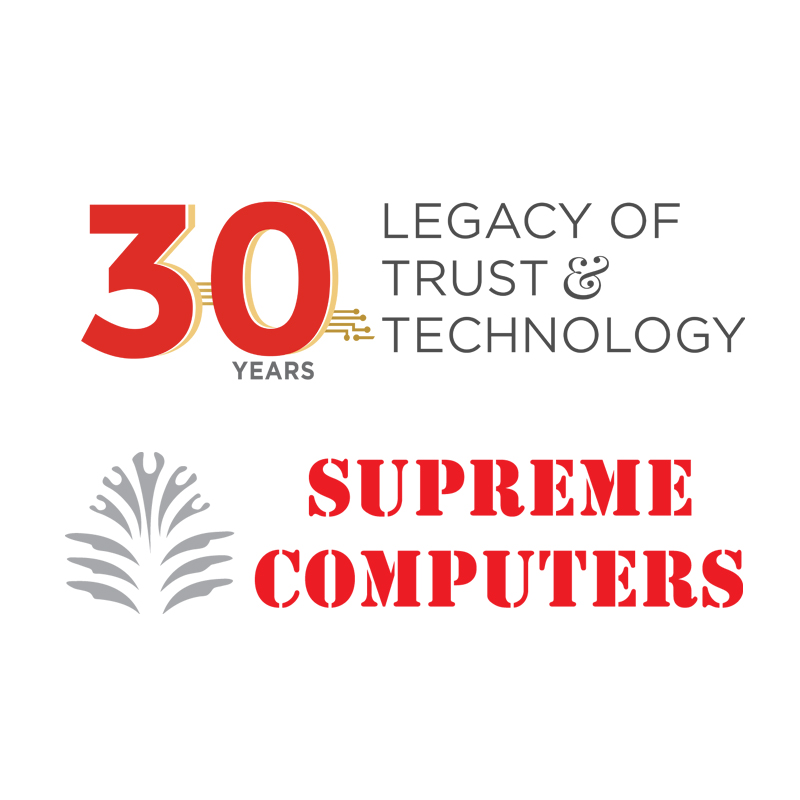
 Wide range of Products
Wide range of Products Instant Availability
Instant Availability Flexible Payment Terms
Flexible Payment Terms Personalised Sales Support
Personalised Sales Support Installation Support
Installation Support GST Invoice for Tax Credit
GST Invoice for Tax Credit After-Sales Support
After-Sales Support Free Demo
Free Demo
0 Comments