SSD vs HDD: Pros, Cons & Best Uses for Each
“HDDs are the workhorses of the past; SSDs are the racehorses of the future.”
SSD vs HDD: Pros, Cons & Best Uses for Each
When it comes to choosing storage for your computer, two types of drives dominate the market: Solid State Drives (SSDs) and Hard Disk Drives (HDDs). Each has its own advantages, drawbacks, and ideal use cases. In this blog, we’ll break down the differences between SSDs and HDDs to help you make an informed decision for your next purchase.
What is an SSD?
A Solid State Drive (SSD) is a type of storage device that uses flash memory to store data. Unlike HDDs, SSDs have no moving parts, making them faster, more durable, and energy-efficient.
What is an HDD?
A Hard Disk Drive (HDD) uses mechanical parts, including a spinning disk and read/write head, to access and store data. While generally slower than SSDs, HDDs offer larger storage capacities at a lower price.
SSDs: Pros, Cons & Best Uses
✅ Pros:
-
Faster Data Access: SSDs offer superior speed and performance, allowing your system to boot up faster, load applications quickly, and improve file transfer times.
-
Durability: Without moving parts, SSDs are less prone to mechanical failure, making them more reliable and resistant to physical damage.
-
Energy Efficient: SSDs use less power compared to HDDs, contributing to better battery life in laptops and less energy consumption overall.
-
Quieter Operation: SSDs operate silently as there are no moving parts involved.
-
Heat Resistance: SSDs generate less heat than HDDs, which helps maintain cooler system temperatures.
❌ Cons:
-
Higher Cost: Per gigabyte, SSDs are more expensive than HDDs, making them less budget-friendly for large storage needs.
-
Lower Storage Capacity: SSDs tend to have lower maximum storage capacities compared to HDDs, though this gap is closing as technology improves.
-
Limited Write Cycle: SSDs wear out over time, particularly with frequent writing and erasing of data, but for everyday users, this is rarely a problem.
Best Uses for SSD:
-
Laptops & Desktops: For better performance and faster load times, an SSD is ideal for your primary drive.
-
Gaming: For faster game loading and smoother gameplay.
-
Creative Professionals: Video editing, 3D rendering, and graphic design benefit from the speed and responsiveness of SSDs.
-
Business Systems: For improved productivity, especially in environments with heavy multitasking or file-intensive applications.
HDDs: Pros, Cons & Best Uses
✅ Pros:
-
Cost-Effective Storage: HDDs provide more storage at a lower price point, making them the preferred option for those on a budget.
-
Higher Storage Capacity: HDDs are available in much larger capacities, perfect for those needing vast amounts of storage for media libraries, backups, or large databases.
-
Longer Lifespan for Large Files: HDDs are excellent for storing large files that are not accessed as frequently.
-
Proven Technology: HDDs have been around for decades and are still a reliable choice for many.
❌ Cons:
-
Slower Performance: With mechanical parts, HDDs are slower at reading and writing data compared to SSDs.
-
More Prone to Damage: The moving parts make HDDs more susceptible to damage, especially in environments where shocks or drops are common.
-
Higher Power Consumption: HDDs consume more power, which can drain laptop batteries faster and contribute to higher energy costs in desktops.
Best Uses for HDD:
-
Mass Storage & Backups: If you need a large capacity for storing documents, media, or backups, HDDs are the most economical choice.
-
Server Storage: For applications that require large amounts of storage without a need for rapid access, HDDs serve well in server environments.
-
Archival Storage: HDDs are ideal for long-term storage of infrequently accessed data, such as old documents or movies.
-
Budget Desktop Systems: If you're looking for a cost-effective solution for personal desktop computers that don't need the fastest performance, an HDD might be the way to go.
SSD vs HDD: Which One is Right for You?
While both SSDs and HDDs have their place in the market, the choice ultimately depends on your needs:
-
Go for an SSD if you value speed, reliability, and a quieter, more energy-efficient system. SSDs are the right choice for users who need fast boot times, quick file access, and high performance for gaming, editing, or multitasking.
-
Choose an HDD if you need a lot of storage at a budget-friendly price, especially if your primary need is for bulk storage rather than speed. HDDs are ideal for users who need to store large amounts of data at an affordable cost.
For the best of both worlds, many users opt for a combination of both — using an SSD as the primary boot drive for speed and a secondary HDD for bulk storage.
Why Choose Supreme Computers?
At Supreme Computers, we offer a wide range of SSD and HDD options tailored to your storage needs. Whether you're looking for high-speed performance or massive storage capacity, we've got you covered. With 30 years of industry experience, we provide the best products, expert advice, and exceptional customer service.
Need help choosing the right storage solution for your system? Contact us today! or call us at 7305844492 or 9500017188.
Explore our wide selection of SSDs and HDDs on our website for more options and details!



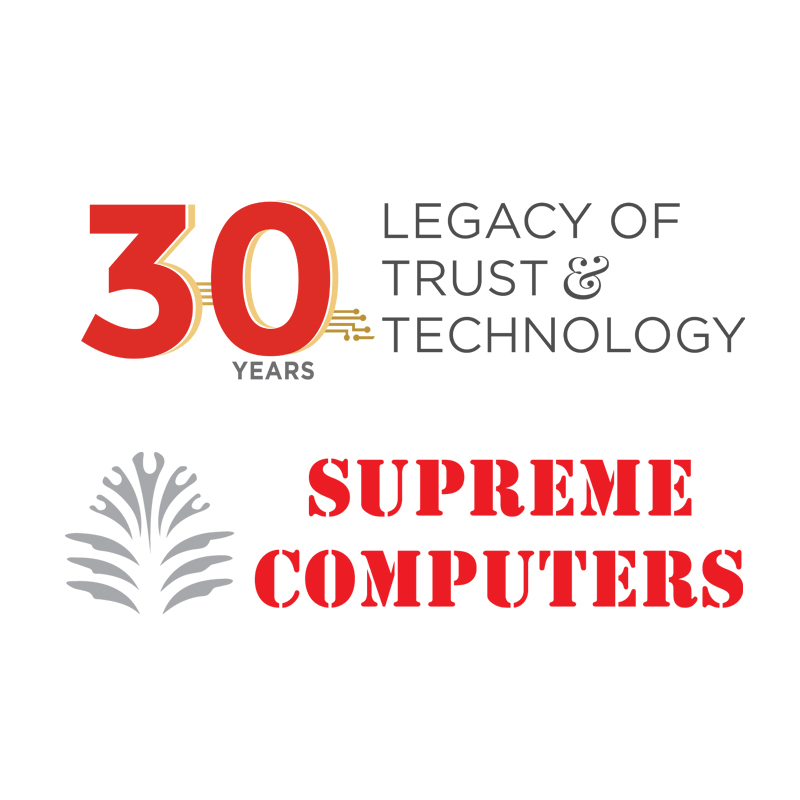
 Wide range of Products
Wide range of Products Instant Availability
Instant Availability Flexible Payment Terms
Flexible Payment Terms Personalised Sales Support
Personalised Sales Support Installation Support
Installation Support GST Invoice for Tax Credit
GST Invoice for Tax Credit After-Sales Support
After-Sales Support Free Demo
Free Demo
0 Comments