Top Tips to Maintain Your Laptop – Boost Performance and Longevity!
"A well-maintained laptop is a long-lasting laptop. Small efforts today lead to smooth performance tomorrow."
Top Tips to Maintain Your Laptop – Boost Performance & Longevity
Laptops have become essential in today’s world for work, study, and entertainment. However, as with any device, your laptop requires regular maintenance to ensure it runs efficiently for years. Whether you're using your laptop for business or personal purposes, proper care can significantly enhance its performance and longevity.
In this blog, we’ll share some expert tips on how to boost your laptop’s performance and extend its lifespan. Plus, we’ll highlight how Supreme Computers offers excellent laptop services to keep your device in top shape.
1. Keep Your Laptop Clean – Inside and Out
Why it matters:
Dirt, dust, and debris can accumulate on both the exterior and inside of your laptop. This can hinder airflow, making it overheat and reducing its performance. Cleaning your laptop regularly will not only prevent these issues but also keep it looking as good as new.
How to clean it:
-
External cleaning: Use a microfiber cloth to wipe down the screen, keyboard, and outer casing.
-
Internal cleaning: Use compressed air to clean out cooling vents and remove dust buildup. This is particularly important to prevent overheating.
2. Update Your Software Regularly
Why it matters:
Outdated software can slow your laptop down and expose it to security vulnerabilities. Regular updates are key to fixing bugs, improving performance, and getting new features.
How to update it:
-
Enable automatic updates for both your operating system and apps.
-
Keep your drivers and firmware updated to ensure optimal hardware performance.
3. Use a Cooling Pad to Prevent Overheating
Why it matters:
Overheating is one of the biggest reasons laptops fail prematurely. It can slow down performance and damage internal components. A cooling pad helps regulate temperature and prevent thermal issues.
How to use it:
-
Place your laptop on a cooling pad to improve airflow, especially during heavy usage.
-
Ensure the fans are functioning properly and regularly clean the fans to prevent dust buildup.
4. Regularly Back Up Your Data
Why it matters:
A sudden system failure or accidental deletion can lead to data loss. Backing up your data ensures that your important files are safe and secure.
How to back up:
-
Use cloud storage services such as Google Drive or OneDrive for regular backups.
-
Backup your files to an external hard drive or SSD to protect them offline.
5. Optimize Battery Health
Why it matters:
Your laptop's battery health can deteriorate over time. Poor battery performance can limit your laptop’s usability and cause inconvenience.
How to optimize battery health:
-
Avoid draining the battery to 0% regularly. Charge it when it hits 20% and unplug it when it reaches 80%.
-
Use battery-saving settings when working on low power.
6. Uninstall Unnecessary Programs and Files
Why it matters:
Unnecessary programs and files can clutter your system, taking up valuable space and slowing down performance.
How to clean it:
-
Regularly review your installed programs and uninstall any you don’t need.
-
Use disk cleanup tools to clear out temporary files, old system files, and unused applications.
7. Use a Surge Protector
Why it matters:
Power surges can cause irreparable damage to your laptop’s internal components. A surge protector shields your device from unexpected electrical spikes.
How to protect it:
-
Always use a surge protector when plugging in your laptop to avoid power issues.
8. Keep Your Laptop on a Flat Surface
Why it matters:
Using your laptop on soft surfaces like a bed or couch can block its cooling vents, leading to overheating. A flat surface ensures better airflow and helps maintain optimal cooling.
How to do it right:
-
Always place your laptop on a flat, hard surface, such as a desk or table.
Why Maintain Your Laptop?
Regular maintenance isn't just about keeping your laptop clean; it’s about improving its overall efficiency and prolonging its life. Here’s why you should follow these tips:
-
Increased Performance: Routine care ensures that your laptop runs smoothly, with faster load times and better responsiveness.
-
Extended Lifespan: With regular maintenance, you can avoid costly repairs and enjoy using your laptop for years to come.
-
Cost Savings: Proper upkeep reduces the likelihood of major hardware failures, saving you from expensive repairs or replacements.
How Supreme Computers Helps Maintain Your Laptop
At Supreme Computers, we understand the importance of a well-maintained laptop. With over 30 years of industry experience, we offer expert laptop services that include:
-
Laptop Repairs & Upgrades: From screen replacements to RAM upgrades, we provide comprehensive repair services to restore your laptop to its optimal performance.
-
Battery Replacement: If your laptop’s battery is no longer holding a charge, we offer high-quality replacements to keep your device powered up and ready to go.
-
Software Installation & Troubleshooting: Whether you need to reinstall Windows or fix software issues, our technicians are here to help.
-
Regular Maintenance Packages: We offer routine maintenance services to ensure your laptop is always in top shape, including cleaning, updates, and performance checks.
Contact Us
If you need professional laptop maintenance or are interested in any of our repair or upgrade services, don’t hesitate to get in touch with us!
Supreme Computers
-
Phone: 7305844492 | 9500017188
-
Email: esupport@supremeindia.com
-
Visit us at: www.supremeindia.com
-
Address: Supreme Computers, Chennai
We’re here to ensure your laptop stays in perfect working condition for years to come. Contact us today!
Conclusion
Maintaining your laptop is essential for ensuring its longevity and optimal performance. With simple steps like cleaning, updating software, and backing up data, you can keep your device running like new for years. Additionally, Supreme Computers is always here to provide professional laptop services and expert maintenance to keep your device in top condition.
Supreme Computers – Where Expertise Meets Quality Service.



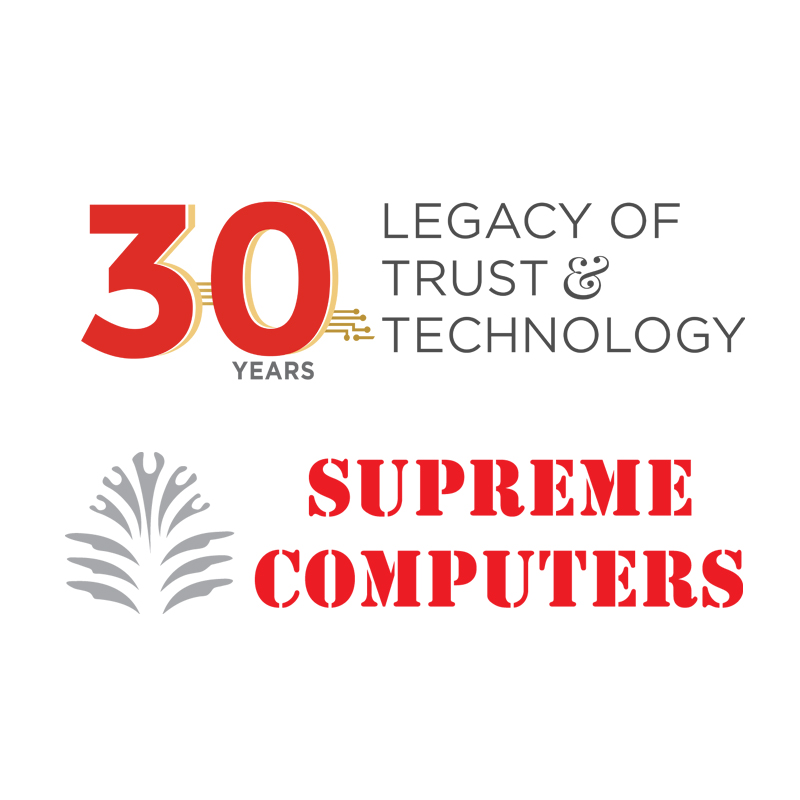
 Wide range of Products
Wide range of Products Instant Availability
Instant Availability Flexible Payment Terms
Flexible Payment Terms Personalised Sales Support
Personalised Sales Support Installation Support
Installation Support GST Invoice for Tax Credit
GST Invoice for Tax Credit After-Sales Support
After-Sales Support Free Demo
Free Demo
0 Comments